Table of Contents
Must Read – Motorola razr 50: Compact Size, Uncompromising Tech
Introduction
In a world bursting with possibilities, creativity emerges as a vital force, propelling us to innovate, express, and connect. The Huawei MatePad Pro stands as a beacon for those seeking to unleash their creative prowess. With its sophisticated features, intuitive design, and robust performance, this device is tailored for artists, designers, and anyone passionate about turning ideas into reality. Let’s dive into how the MatePad Pro can elevate your creative journey, transforming the way you conceptualize and execute your artistic visions.
Features & Specifications
| Feature | Specification |
|---|---|
| Display | 12.2 inches QHD+ OLED display |
| Processor | Kirin 9000s |
| Operating System | HarmonyOS 4.2 |
| RAM | 12GB/16GB |
| Storage | 256GB/512GB/1TB |
| Rear Camera | 13 MP, f/1.8, (wide), PDAF, 8 MP, f/2.2, (ultrawide) |
| Front Camera | 16 MP, f/2.2 |
| Battery | 10100 mAh |
| Charging | 100W |
| Connectivity | Wi-Fi, Bluetooth 5.2, GPS, USB-C |
| Stylus | M-Pencil (second generation) |
| Dimensions | 271.3 x 182.5 x 5.5 mm |
| Weight | 508 g |
| Price | ₹ 50,000 |
Design and Display

Stunning visuals: How the display elevates the creative experience
The Huawei MatePad Pro boasts a mesmerizing display that captivates the senses. With a 12.2 inches OLED screen, colors burst forth with vivid brilliance, showcasing an extensive palette that ensures every hue is represented with fidelity. The resolution, clocking in at 2800 x 1840 pixels, allows for razor-sharp details, whether you’re crafting intricate designs or sketching fluid strokes.
The display is not just about aesthetics; it plays a critical role in the creative process. The rich contrast and deep blacks foster an immersive experience, drawing you into your work. Whether you’re editing photos, illustrating concepts, or watching inspirational content, the MatePad Pro’s display transforms the ordinary into the extraordinary, fueling your imagination with every glance.
Ergonomic design: Comfort meets functionality for long creative sessions
Designed with the artist in mind, the MatePad Pro’s ergonomic contours make it a delight to hold, even during extended periods of use. The device’s lightweight nature ensures that you can carry it effortlessly, whether in a studio or a coffee shop. Coupled with a sleek profile, it fits comfortably in your hands, reducing fatigue and allowing you to focus solely on your creativity.
Additionally, the inclusion of a detachable keyboard and adjustable kickstand further enhances usability. This versatility enables you to switch seamlessly between modes—whether sketching, writing, or brainstorming—ensuring that comfort never compromises productivity.
Performance

Processor power: How performance drives creativity
At the heart of the Huawei MatePad Pro lies a formidable processor that guarantees rapid performance. Powered by the Kirin 9000 chipset, this device handles even the most demanding creative applications with aplomb. Tasks that once took considerable time—like rendering graphics or processing videos—are executed in a heartbeat, allowing creators to maintain their momentum without interruption.
This impressive processing power also supports advanced multitasking capabilities. You can have multiple apps running concurrently, switching effortlessly from a drawing application to a note-taking tool, without experiencing lag. This fluidity fosters an environment where creativity thrives, and inspiration can flow freely without the burden of technical limitations.
Multitasking made easy: Using the Huawei MatePad Pro for multiple projects
The MatePad Pro’s innovative Multi-Window feature takes multitasking to a whole new level. Picture this: You’re sketching a design in one window while conducting research in another, all on the same screen. This functionality not only enhances efficiency but also encourages a more dynamic workflow, making it easier to draw connections between different aspects of your project.
For those who thrive on collaboration, the device supports seamless integration with Huawei Share. This feature allows you to connect and share content with other Huawei devices instantly, making teamwork not just easy but enjoyable.
Creative Tools at Your Fingertips

Exploring pre-installed apps designed for creative work
The MatePad Pro comes loaded with a suite of pre-installed applications that cater specifically to creative minds. From sketching to document editing, these tools are designed to maximize your artistic potential. Notably, the Huawei Notes app stands out, offering a versatile platform for jotting down ideas, creating outlines, or drafting entire projects.
Additionally, the MatePad Pro supports the Wacom technology stylus, elevating the drawing experience. The precision and responsiveness of the stylus mimic traditional drawing, allowing for seamless artistry.
Recommendations for third-party apps that unlock even more potential
While the pre-installed applications are robust, the real magic happens when you explore third-party apps. Consider incorporating apps like Adobe Fresco for digital painting or Procreate for intricate design work. These applications not only enhance your creative toolkit but also provide access to advanced features that can elevate your projects.
For writers, apps like Evernote and Notion facilitate organization and productivity, ensuring that your thoughts are captured efficiently, freeing up mental space for creativity.
Artistic Expression

Features for artists: Stylus compatibility and pressure sensitivity
Artists will find the MatePad Pro’s stylus compatibility a game-changer. The precision of the stylus, combined with its pressure sensitivity, allows for nuanced strokes, whether you’re shading a portrait or outlining a graphic. The natural feel of drawing on the screen transforms your artistic process, as if you’re working on traditional media.
Furthermore, the device supports tilt sensitivity, meaning that the angle of your stylus can affect the width of your strokes, giving you greater control and a more authentic drawing experience.
Case studies: How artists use the MatePad Pro to create stunning works
Real-life examples abound of artists who have embraced the MatePad Pro as an essential part of their toolkit. Take, for instance, a digital illustrator who uses the device for on-the-go sketching. The combination of portability and performance allows them to capture inspiration wherever it strikes.
Another example is a graphic designer who utilizes the MatePad Pro’s multitasking capabilities to collaborate with clients in real time, editing designs and gathering feedback in one fell swoop. These stories highlight the MatePad Pro’s versatility, showcasing its ability to adapt to various creative processes.
Organizing Your Ideas

The best apps for note-taking and idea organization on the MatePad Pro
Creative ideas can strike at any moment, and having the right tools to capture them is essential. The MatePad Pro excels in this area with apps like Microsoft OneNote and GoodNotes, which offer intuitive interfaces for organizing thoughts and sketches.
These applications support a variety of formats, from handwritten notes to typed text, allowing for a hybrid approach to note-taking that suits individual preferences. Users can easily categorize their ideas, making it simple to refer back to them during the creative process.
Techniques for effective brainstorming and concept development
Harnessing creativity often begins with brainstorming. Techniques like mind mapping can be particularly effective. Using the MatePad Pro, artists can visually map out their ideas, creating connections between concepts that might otherwise remain isolated.
Engaging in free writing is another strategy. By allowing thoughts to flow without the constraints of structure, users can uncover hidden gems of inspiration. The MatePad Pro’s responsive screen captures these ideas in real-time, ensuring that nothing is lost in the whirlwind of creativity.
Pricing
| Model | Price |
|---|---|
| Huawei MatePad Pro | ₹ 50,000 |
Conclusion
The Huawei MatePad Pro stands as a testament to how technology can enhance creativity. With its stunning display, powerful performance, and an array of tools designed for artistic expression, this device empowers users to explore, create, and innovate like never before. Embracing the MatePad Pro means embracing a world of possibilities—where ideas are transformed into reality and where creativity knows no bounds. Whether you’re an artist, a designer, or simply someone with a passion for creativity, this device is your canvas, waiting for you to unlock its full potential.
FAQs
1. What makes the Huawei MatePad Pro a great choice for creative professionals?
The Huawei MatePad Pro offers a powerful combination of features that cater to the needs of creative professionals. Its high-resolution OLED display delivers stunning visuals, perfect for design work and content creation. The device’s powerful processor ensures smooth performance, even when handling demanding tasks like video editing or 3D rendering. Additionally, the MatePad Pro supports a stylus with pressure sensitivity, providing a natural drawing experience for artists and designers.
2. How does the MatePad Pro compare to other premium tablets for creative work?
The MatePad Pro stands out from other premium tablets due to its unique features and capabilities. Its HarmonyOS operating system offers a seamless user experience and deep integration with other Huawei devices. Additionally, the MatePad Pro’s innovative Multi-Window feature allows for multitasking, making it easier to manage multiple projects simultaneously. While other tablets may offer similar specifications, the MatePad Pro’s combination of features and software sets it apart as a top choice for creative professionals.
3. Is the MatePad Pro suitable for gaming?
While the MatePad Pro is not primarily designed as a gaming tablet, it can still provide a decent gaming experience. Its powerful processor and high-quality display offer good performance for casual gaming. However, for more demanding games, you might want to consider a dedicated gaming tablet with higher refresh rates and specialized gaming features.
4. What are the key differences between the MatePad Pro and the MatePad Pro 11?
The Huawei MatePad Pro and MatePad Pro 11 are both excellent tablets, but they have some key differences. The MatePad Pro features a larger 12.6-inch display, while the MatePad Pro 11 has a slightly smaller 11-inch screen. Additionally, the MatePad Pro typically comes with more RAM and storage options, making it a better choice for heavy multitasking and demanding tasks.
5. Can I use the MatePad Pro as a laptop replacement?
The MatePad Pro can be a viable laptop replacement for many users, especially those who primarily use their device for tasks like browsing the web, checking emails, and using productivity apps. However, if you need a powerful laptop for intensive tasks like video editing or software development, you might want to consider a traditional laptop with a more powerful processor and dedicated graphics.

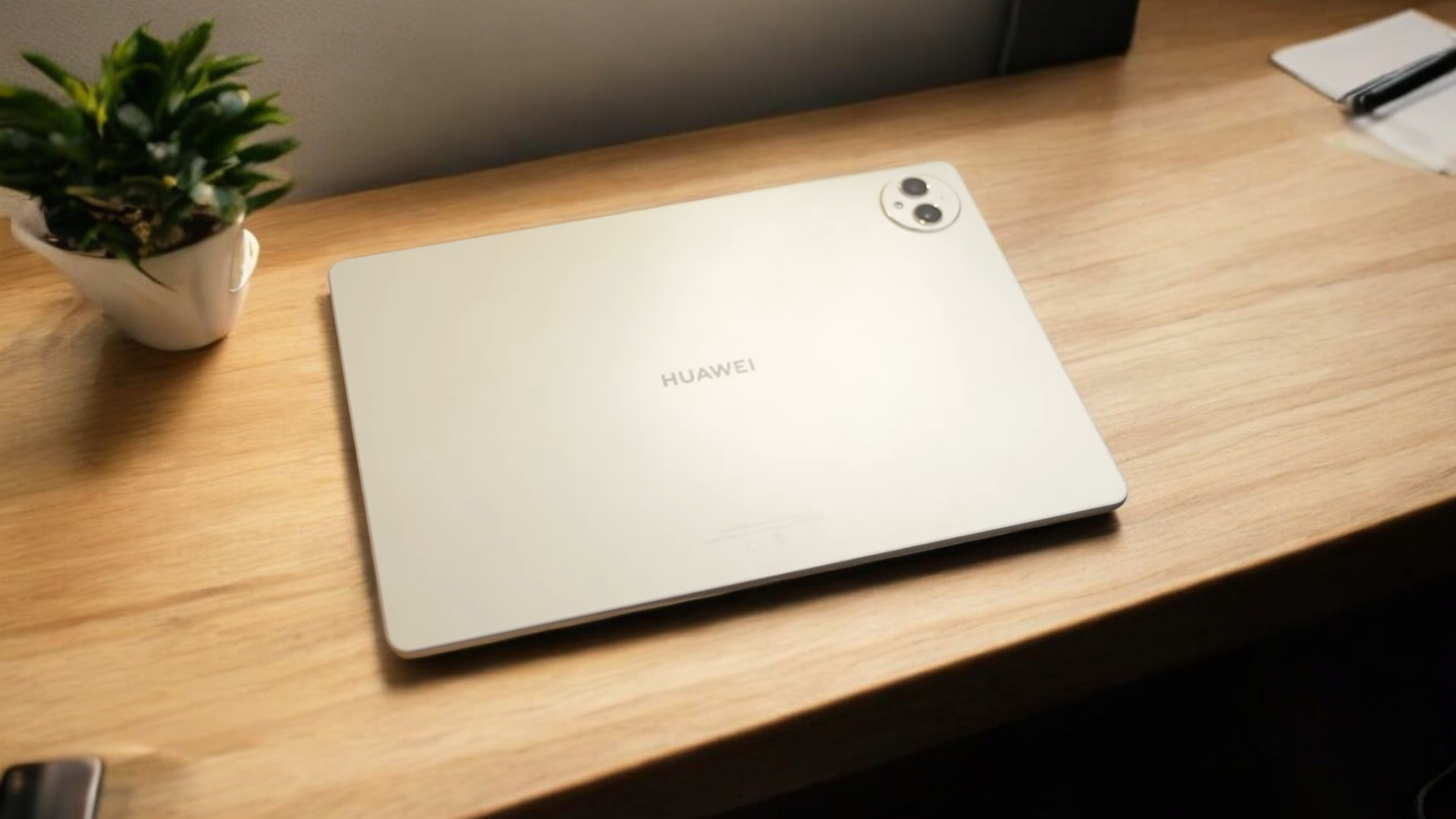






1 thought on “Unlock Creativity with the Huawei MatePad Pro”